Puedes modificar fácilmente el valor de post_max_size en PHP según las necesidades de tu sitio web usando la herramienta CloudLinux PHP Selector en cPanel.
1. Inicia sesión en tu cuenta de cPanel.
2. En la sección Software, haz clic en Select PHP Version.
![]()
3. Haz clic en el menú Options.
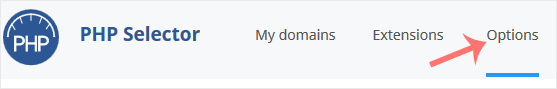
Nota: Si la página Options muestra un error relacionado con la versión nativa de PHP, primero cámbiala a una versión no nativa.
4. Busca post_max_size y haz clic en el menú desplegable que aparece junto a él. Luego, selecciona el límite apropiado según tus necesidades.
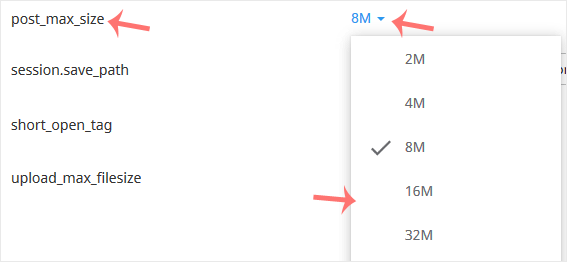

 Español
Español
