Simple, transparent pricing for everyone
Enjoy hassle-free plans with no hidden fees.
Get two months free when you choose annual billing.
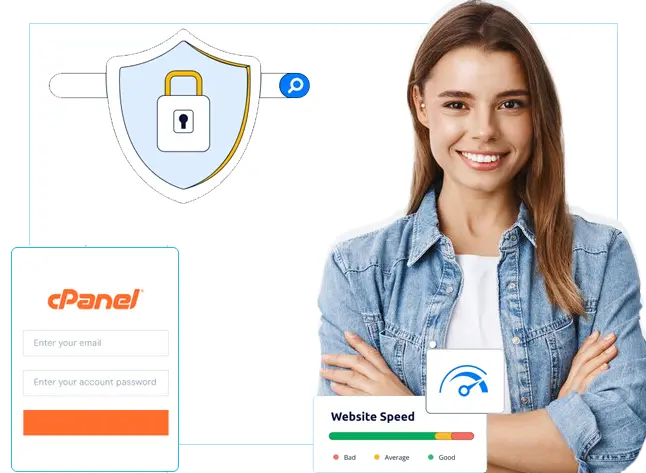
Whether you’re just starting out or managing a large enterprise, our cPanel hosting delivers lightning-fast performance with an easy-to-use control panel.
Get started risk-free with a 30-day free trial — test all features before you pay!
Save more when you pay annually — 2 months free included.
Enjoy hassle-free plans with no hidden fees.
Get two months free when you choose annual billing.
Get a free website builder to create your site effortlessly. Secure your visitors with a complimentary SSL certificate.
And enjoy free professional email accounts with every domain you register.
Each plan comes with free domain, included for the first year, providing everything you need to launch your website.
Set up professional email addresses with your domain, and effortlessly add extra mailboxes whenever you need to stay connected.
Protect your website with a free SSL certificate, included for all sites under your hosting plan for secure browsing.
Keep your website safe with automatic daily backups, so you can quickly restore your data if anything unexpected happens.
Our team will smoothly transfer your existing shared hosting account to us at no cost, with zero downtime and no hassle.
Quickly install WordPress, Joomla, Drupal, and over 200 web apps with just one click - no technical skills required.
We are a managed web application hosting company and provide you with all the tools to give you the best possible web application performance.
WordPress

Joomla

OpenCart

Prestashop

Magento

CS-Cart

cPanel is a user-friendly control panel that allows you to manage your website, domains, emails, and files easily from one interface. It’s widely used for its simplicity and reliability.
You can access cPanel via your hosting dashboard or by visiting yourdomain.com/cpanel and entering your username and password provided by your hosting provider.
Yes. You can install WordPress with one click using the Softaculous or WordPress Manager feature inside your cPanel account.
Go to the “Email Accounts” section in cPanel, click “Create,” and set up your email address (e.g., [email protected]) with a secure password.
Under the “Backup” section, you can generate and download full or partial backups of your website, including files, databases, and emails.
Yes. You can add multiple domains using the “Addon Domains” and “Subdomains” tools to host more than one website under the same account.
Use the “File Manager” tool to upload, edit, or delete files directly in your web root directory, or connect via FTP for bulk uploads.
You can reset your cPanel password through your hosting provider’s client area or request support to restore access securely.
Yes. cPanel includes tools like SSL/TLS management, IP blocking, Hotlink Protection, and password-protected directories to enhance website security.
Use the “Metrics” and “Resource Usage” sections in cPanel to view traffic statistics, bandwidth usage, CPU load, and disk space consumption.
